
こんにちは、MLBお兄さんこと松村です。
MLB はウインターミーティングも終わり、怒涛の移籍ラッシュが落ち着いたと思いきや、ソフトバンクホークスの千賀投手のニューヨーク・メッツとの5年契約が報道されました。
我がニューヨーク・ヤンキースは今のところ静かなオフとなっています。
このブログは2つのアドベントカレンダーの記事となっています。
GitHub 熱の高い最近の私ですが、先日 GitHub Japan で開催された「Go fast and robust with GitHub」で登壇をしてきました。イベントレポートについてはこちら。
イベント後半に行われた GitHub の CEO や VP との座談会セッションのなかで、GitHub Actions をローカル環境で動かすためのツール nektos/act が紹介されました。
twitter.comローカルでGitHub Actionsが動かせるOSSらしい。知らなかった! #github #micughttps://t.co/PS4zlAGOSI
— Yuta Matsumura⚾MLBお兄さん (@tsubakimoto_s) 2022年12月6日
nektos/act とは、GitHub Actions をローカル環境で動かすためのオープンソースです。
GitHub 公式ツールではありませんが、CEO が紹介するくらいですので GitHub 内でも認知されているようです。
nektos/act を動かすには Docker が必要となります。Docker Desktop でも Docker Engine でも良いです。
なお、私は WSL2 Ubuntu にインストールしている Docker Engine で試しています。
インストールする
まずは nektos/act を Ubuntu に直接インストールします。
$ curl https://raw.githubusercontent.com/nektos/act/master/install.sh | sudo bash
% Total % Received % Xferd Average Speed Time Time Time Current
Dload Upload Total Spent Left Speed
100 9886 100 9886 0 0 24358 0 --:--:-- --:--:-- --:--:-- 24349
nektos/act info checking GitHub for latest tag
nektos/act info found version: 0.2.34 for v0.2.34/Linux/x86_64
nektos/act info installed ./bin/act
$ act -h
Run GitHub actions locally by specifying the event name (e.g. `push`) or an action name directly.
Usage:
act [event name to run] [flags]
(中略)
ワークフローを一覧表示する
とりあえずコマンドをいくつか実行してみます。
GitHub Actions 検証のために育てているリポジトリを使用します。
$ act --list Stage Job ID Job name Workflow name Workflow file Events 0 build build Azure App Service Settings azure-app-service-settings.yml workflow_dispatch 0 deploy deploy Azure App Service Swap azure-app-service-swap.yml workflow_dispatch 0 az_login_with_oidc az_login_with_oidc Az CLI Login using OIDC azure-az-login-using-oidc.yml workflow_dispatch 0 az_login az_login Az CLI Login using service principal azure-az-login.yml workflow_dispatch 0 connect_to_azure_sql connect_to_azure_sql Azure SQL using Connection String azure-sql-using-conn-string.yml workflow_dispatch 0 build build Build Nginx Image docker-build-nginx.yml workflow_dispatch 0 build build Publish Express Image to ghcr.io docker-publish-to-ghcr-express.yml workflow_dispatch 0 build build Publish Nginx Image to ghcr.io docker-publish-to-ghcr-nginx.yml workflow_dispatch 0 dump dump GitHub Actions Context Dump github-actions-context-dump.yml workflow_call,workflow_dispatch 0 build build GitHub Actions Job Summaries github-actions-job-summaries.yml workflow_dispatch 0 build build GitHub CLI List Repos github-cli-list-repos.yml workflow_dispatch 0 create_issue create_issue GitHub Issue Creation using GitHub CLI github-issue-creatation-using-gh.yml workflow_dispatch 0 create_issue create_issue GitHub Issue Creation using Marketplace github-issue-creatation-using-marketplace.yml workflow_dispatch 0 greet greet Manual workflow manual.yml workflow_dispatch 0 build-aspnetcore6-cached build-aspnetcore6-cached ASP.NET Core 6.0 (Cached) net60-aspnetcore-cached.yml push,workflow_dispatch 0 build-aspnetcore6 build-aspnetcore6 ASP.NET Core 6.0 net60-aspnetcore.yml push,workflow_dispatch 0 build build ASP.NET Core 7.0 net70-aspnetcore.yml workflow_dispatch,push 0 build build Nodejs Express with Zip node-express-with-zip.yml push,workflow_dispatch 0 build build Nodejs Express without Artifact node-express-without-artifact.yml push,workflow_dispatch 0 build build Nodejs Express node-express.yml push,workflow_dispatch 0 build build Nodejs NuxtJS on App Service with Zip node-nuxtjs-on-azure-app-service-with-zip.yml push,workflow_dispatch 0 build build Nodejs NuxtJS on App Service node-nuxtjs-on-azure-app-service.yml workflow_dispatch,push 0 build_and_deploy_job Build and Deploy Job Nodejs NuxtJS node-nuxtjs.yml push,workflow_dispatch 0 close_pull_request_job Close Pull Request Job Nodejs NuxtJS node-nuxtjs.yml push,workflow_dispatch 0 notify notify Notify to Teams notify-to-teams.yml workflow_dispatch 0 build build PHP Laravel php-laravel.yml push,workflow_dispatch 0 build build PHP Simple php-simple.yml push,workflow_dispatch 0 build build Python Django python-django.yml workflow_dispatch,push 0 build build Python FastAPI python-fastapi.yml push,workflow_dispatch 0 discussion_comment discussion_comment Various triggers workflow various-triggers.yml workflow_dispatch,issues,discussion,discussion_comment 0 dump dump Various triggers workflow various-triggers.yml discussion_comment,workflow_dispatch,issues,discussion 0 issue issue Various triggers workflow various-triggers.yml issues,discussion,discussion_comment,workflow_dispatch 0 discussion discussion Various triggers workflow various-triggers.yml issues,discussion,discussion_comment,workflow_dispatch 0 on-success on-success Workflow trigger child workflow-trigger-child.yml workflow_run 0 on-failure on-failure Workflow trigger child workflow-trigger-child.yml workflow_run 0 build build Workflow trigger parent workflow-trigger-parent.yml workflow_dispatch 1 deploy deploy ASP.NET Core 6.0 net60-aspnetcore.yml workflow_dispatch,push 1 deploy deploy ASP.NET Core 7.0 net70-aspnetcore.yml push,workflow_dispatch 1 deploy deploy Nodejs Express with Zip node-express-with-zip.yml push,workflow_dispatch 1 deploy deploy Nodejs Express node-express.yml push,workflow_dispatch 1 deploy deploy Nodejs NuxtJS on App Service with Zip node-nuxtjs-on-azure-app-service-with-zip.yml workflow_dispatch,push 1 deploy deploy Nodejs NuxtJS on App Service node-nuxtjs-on-azure-app-service.yml push,workflow_dispatch 1 deploy deploy PHP Laravel php-laravel.yml push,workflow_dispatch 1 deploy deploy PHP Simple php-simple.yml push,workflow_dispatch 1 deploy deploy Python Django python-django.yml push,workflow_dispatch 1 deploy deploy Python FastAPI python-fastapi.yml workflow_dispatch,push
まー、たくさんありますね。ジョブの一覧を見ることができます。
コンテキストを見る
ワークフローのコンテキストをダンプしてみましょう。
コンテキストを見ると、ワークフローの実行者(actor)が nektos/act であることが分かります。
$ act --job dump [GitHub Actions Context Dump/dump] 🚀 Start image=catthehacker/ubuntu:act-latest [Various triggers workflow/dump ] 🚀 Start image=catthehacker/ubuntu:act-latest [GitHub Actions Context Dump/dump] 🐳 docker pull image=catthehacker/ubuntu:act-latest platform= username= forcePull=false [Various triggers workflow/dump ] 🐳 docker pull image=catthehacker/ubuntu:act-latest platform= username= forcePull=false [GitHub Actions Context Dump/dump] 🐳 docker create image=catthehacker/ubuntu:act-latest platform= entrypoint=["/usr/bin/tail" "-f" "/dev/null"] cmd=[] [Various triggers workflow/dump ] 🐳 docker create image=catthehacker/ubuntu:act-latest platform= entrypoint=["/usr/bin/tail" "-f" "/dev/null"] cmd=[] [GitHub Actions Context Dump/dump] 🐳 docker run image=catthehacker/ubuntu:act-latest platform= entrypoint=["/usr/bin/tail" "-f" "/dev/null"] cmd=[] [Various triggers workflow/dump ] 🐳 docker run image=catthehacker/ubuntu:act-latest platform= entrypoint=["/usr/bin/tail" "-f" "/dev/null"] cmd=[] [GitHub Actions Context Dump/dump] ⭐ Run Main Dump GitHub context [Various triggers workflow/dump ] ⭐ Run Main Dump context [GitHub Actions Context Dump/dump] 🐳 docker exec cmd=[bash --noprofile --norc -e -o pipefail /var/run/act/workflow/github_context_step] user= workdir= [Various triggers workflow/dump ] 🐳 docker exec cmd=[bash --noprofile --norc -e -o pipefail /var/run/act/workflow/0] user= workdir= | { | "event": { | "repository": { | "default_branch": "master" | } | }, | { | event: { | repository: { | default_branch: master | } | }, | event_path: /var/run/act/workflow/event.json, | workflow: Various triggers workflow, | run_id: 1, | run_number: 1, | actor: nektos/act, | repository: tsubakimoto/github-actions-samples, | event_name: push, | sha: 4cd3e2fe1f2671f9d355cf4226bc021771775b36, | ref: refs/heads/main, | ref_name: main, | ref_type: branch, | head_ref: , | base_ref: , | token: , | workspace: /workspaces/github-actions-samples, | action: 0, | action_path: , | action_ref: , | action_repository: , | job: , | job_name: , | repository_owner: tsubakimoto, | retention_days: 0, | runner_perflog: /dev/null, | runner_tracking_id: | } | "event_path": "/var/run/act/workflow/event.json", | "workflow": "GitHub Actions Context Dump", | "run_id": "1", | "run_number": "1", | "actor": "nektos/act", | "repository": "tsubakimoto/github-actions-samples", | "event_name": "push", | "sha": "4cd3e2fe1f2671f9d355cf4226bc021771775b36", | "ref": "refs/heads/main", | "ref_name": "main", | "ref_type": "branch", | "head_ref": "", | "base_ref": "", | "token": "", | "workspace": "/workspaces/github-actions-samples", | "action": "github_context_step", | "action_path": "", | "action_ref": "", | "action_repository": "", | "job": "", | "job_name": "", | "repository_owner": "tsubakimoto", | "retention_days": "0", | "runner_perflog": "/dev/null", | "runner_tracking_id": "" | } [GitHub Actions Context Dump/dump] ✅ Success - Main Dump GitHub context [Various triggers workflow/dump ] ✅ Success - Main Dump context [Various triggers workflow/dump ] 🏁 Job succeeded [GitHub Actions Context Dump/dump] 🏁 Job succeeded
.NET アプリをビルドする
次に .NET のアプリケーションをビルドしてみます。
ワークフローの構成はこちらを参照してください。
SDK のインストール、プロジェクトのリストア・ビルド・テスト、いずれも問題なく実行できているようです。
$ act --job build-aspnetcore6 [ASP.NET Core 6.0/build-aspnetcore6] 🚀 Start image=catthehacker/ubuntu:act-latest [ASP.NET Core 6.0/build-aspnetcore6] 🐳 docker pull image=catthehacker/ubuntu:act-latest platform= username= forcePull=false [ASP.NET Core 6.0/build-aspnetcore6] 🐳 docker create image=catthehacker/ubuntu:act-latest platform= entrypoint=["/usr/bin/tail" "-f" "/dev/null"] cmd=[] [ASP.NET Core 6.0/build-aspnetcore6] 🐳 docker run image=catthehacker/ubuntu:act-latest platform= entrypoint=["/usr/bin/tail" "-f" "/dev/null"] cmd=[] [ASP.NET Core 6.0/build-aspnetcore6] ☁ git clone 'https://github.com/actions/setup-dotnet' # ref=v3 [ASP.NET Core 6.0/build-aspnetcore6] ☁ git clone 'https://github.com/actions/upload-artifact' # ref=v2 [ASP.NET Core 6.0/build-aspnetcore6] ⭐ Run Main actions/checkout@v2 [ASP.NET Core 6.0/build-aspnetcore6] 🐳 docker cp src=/workspaces/github-actions-samples/. dst=/workspaces/github-actions-samples [ASP.NET Core 6.0/build-aspnetcore6] ✅ Success - Main actions/checkout@v2 [ASP.NET Core 6.0/build-aspnetcore6] ⭐ Run Main Setup .NET [ASP.NET Core 6.0/build-aspnetcore6] 🐳 docker cp src=/home/vscode/.cache/act/actions-setup-dotnet@v3/ dst=/var/run/act/actions/actions-setup-dotnet@v3/ [ASP.NET Core 6.0/build-aspnetcore6] 🐳 docker exec cmd=[node /var/run/act/actions/actions-setup-dotnet@v3/dist/index.js] user= workdir= | [command]/run/act/actions/actions-setup-dotnet@v3/externals/install-dotnet.sh --channel 6.0 | dotnet-install: Note that the intended use of this script is for Continuous Integration (CI) scenarios, where: | dotnet-install: - The SDK needs to be installed without user interaction and without admin rights. | dotnet-install: - The SDK installation doesn't need to persist across multiple CI runs. | dotnet-install: To set up a development environment or to run apps, use installers rather than this script. Visit https://dotnet.microsoft.com/download to get the installer. | | dotnet-install: Attempting to download using aka.ms link https://dotnetcli.azureedge.net/dotnet/Sdk/6.0.403/dotnet-sdk-6.0.403-linux-x64.tar.gz | dotnet-install: Extracting zip from https://dotnetcli.azureedge.net/dotnet/Sdk/6.0.403/dotnet-sdk-6.0.403-linux-x64.tar.gz | dotnet-install: Installed version is 6.0.403 | dotnet-install: Adding to current process PATH: `/usr/share/dotnet`. Note: This change will be visible only when sourcing script. | dotnet-install: Note that the script does not resolve dependencies during installation. | dotnet-install: To check the list of dependencies, go to https://docs.microsoft.com/dotnet/core/install, select your operating system and check the "Dependencies" section. | dotnet-install: Installation finished successfully. [ASP.NET Core 6.0/build-aspnetcore6] ❓ ##[add-matcher]/run/act/actions/actions-setup-dotnet@v3/.github/csc.json [ASP.NET Core 6.0/build-aspnetcore6] ✅ Success - Main Setup .NET [ASP.NET Core 6.0/build-aspnetcore6] ⚙ ::set-output:: dotnet-version=6.0.403 [ASP.NET Core 6.0/build-aspnetcore6] ⭐ Run Main echo '6.0.403' [ASP.NET Core 6.0/build-aspnetcore6] 🐳 docker exec cmd=[bash --noprofile --norc -e -o pipefail /var/run/act/workflow/2] user= workdir=dotnet/net6.0 | 6.0.403 [ASP.NET Core 6.0/build-aspnetcore6] ✅ Success - Main echo '6.0.403' [ASP.NET Core 6.0/build-aspnetcore6] ⭐ Run Main Restore dependencies [ASP.NET Core 6.0/build-aspnetcore6] 🐳 docker exec cmd=[bash --noprofile --norc -e -o pipefail /var/run/act/workflow/3] user= workdir=dotnet/net6.0 | | Welcome to .NET 6.0! | --------------------- | SDK Version: 6.0.403 | | Telemetry | --------- | The .NET tools collect usage data in order to help us improve your experience. It is collected by Microsoft and shared with the community. You can opt-out of telemetry by setting the DOTNET_CLI_TELEMETRY_OPTOUT environment variable to '1' or 'true' using your favorite shell. | | Read more about .NET CLI Tools telemetry: https://aka.ms/dotnet-cli-telemetry | | ---------------- | Installed an ASP.NET Core HTTPS development certificate. | To trust the certificate run 'dotnet dev-certs https --trust' (Windows and macOS only). | Learn about HTTPS: https://aka.ms/dotnet-https | ---------------- | Write your first app: https://aka.ms/dotnet-hello-world | Find out what's new: https://aka.ms/dotnet-whats-new | Explore documentation: https://aka.ms/dotnet-docs | Report issues and find source on GitHub: https://github.com/dotnet/core | Use 'dotnet --help' to see available commands or visit: https://aka.ms/dotnet-cli | -------------------------------------------------------------------------------------- | Determining projects to restore... | Restored /workspaces/github-actions-samples/dotnet/net6.0/razorpageapp/razorpageapp.csproj (in 95 ms). [ASP.NET Core 6.0/build-aspnetcore6] ✅ Success - Main Restore dependencies [ASP.NET Core 6.0/build-aspnetcore6] ⭐ Run Main Build [ASP.NET Core 6.0/build-aspnetcore6] 🐳 docker exec cmd=[bash --noprofile --norc -e -o pipefail /var/run/act/workflow/4] user= workdir=dotnet/net6.0 | MSBuild version 17.3.2+561848881 for .NET | razorpageapp -> /workspaces/github-actions-samples/dotnet/net6.0/razorpageapp/bin/Release/net6.0/razorpageapp.dll | | Build succeeded. | 0 Warning(s) | 0 Error(s) | | Time Elapsed 00:00:07.82 [ASP.NET Core 6.0/build-aspnetcore6] ✅ Success - Main Build [ASP.NET Core 6.0/build-aspnetcore6] ⭐ Run Main Publish [ASP.NET Core 6.0/build-aspnetcore6] 🐳 docker exec cmd=[bash --noprofile --norc -e -o pipefail /var/run/act/workflow/5] user= workdir=dotnet/net6.0 | MSBuild version 17.3.2+561848881 for .NET | razorpageapp -> /usr/share/dotnet/myapp/ [ASP.NET Core 6.0/build-aspnetcore6] ✅ Success - Main Publish [ASP.NET Core 6.0/build-aspnetcore6] ⭐ Run Main Upload artifact for deployment job [ASP.NET Core 6.0/build-aspnetcore6] 🐳 docker cp src=/home/vscode/.cache/act/actions-upload-artifact@v2/ dst=/var/run/act/actions/actions-upload-artifact@v2/ [ASP.NET Core 6.0/build-aspnetcore6] 🐳 docker exec cmd=[node /var/run/act/actions/actions-upload-artifact@v2/dist/index.js] user= workdir= [ASP.NET Core 6.0/build-aspnetcore6] 💬 ::debug::followSymbolicLinks 'true' [ASP.NET Core 6.0/build-aspnetcore6] 💬 ::debug::implicitDescendants 'true' [ASP.NET Core 6.0/build-aspnetcore6] 💬 ::debug::omitBrokenSymbolicLinks 'true' [ASP.NET Core 6.0/build-aspnetcore6] 💬 ::debug::followSymbolicLinks 'true' [ASP.NET Core 6.0/build-aspnetcore6] 💬 ::debug::implicitDescendants 'true' [ASP.NET Core 6.0/build-aspnetcore6] 💬 ::debug::omitBrokenSymbolicLinks 'true' [ASP.NET Core 6.0/build-aspnetcore6] 💬 ::debug::Search path '/myapp' [ASP.NET Core 6.0/build-aspnetcore6] 🚧 ::warning::No files were found with the provided path: /myapp. No artifacts will be uploaded. [ASP.NET Core 6.0/build-aspnetcore6] ✅ Success - Main Upload artifact for deployment job [ASP.NET Core 6.0/build-aspnetcore6] 🏁 Job succeeded
ビルドエラーはこのように出力されます。
[ASP.NET Core 6.0/build-aspnetcore6] ⭐ Run Main Build [ASP.NET Core 6.0/build-aspnetcore6] 🐳 docker exec cmd=[bash --noprofile --norc -e -o pipefail /var/run/act/workflow/4] user= workdir=dotnet/net6.0 | MSBuild version 17.3.2+561848881 for .NET | /workspaces/github-actions-samples/dotnet/net6.0/razorpageapp/Program.cs(1,49): error CS1003: Syntax error, ',' expected [/workspaces/github-actions-samples/dotnet/net6.0/razorpageapp/razorpageapp.csproj] | /workspaces/github-actions-samples/dotnet/net6.0/razorpageapp/Program.cs(4,32): error CS1002: ; expected [/workspaces/github-actions-samples/dotnet/net6.0/razorpageapp/razorpageapp.csproj] | /workspaces/github-actions-samples/dotnet/net6.0/razorpageapp/Program.cs(4,32): error CS1022: Type or namespace definition, or end-of-file expected [/workspaces/github-actions-samples/dotnet/net6.0/razorpageapp/razorpageapp.csproj] | | Build FAILED. | | /workspaces/github-actions-samples/dotnet/net6.0/razorpageapp/Program.cs(1,49): error CS1003: Syntax error, ',' expected [/workspaces/github-actions-samples/dotnet/net6.0/razorpageapp/razorpageapp.csproj] | /workspaces/github-actions-samples/dotnet/net6.0/razorpageapp/Program.cs(4,32): error CS1002: ; expected [/workspaces/github-actions-samples/dotnet/net6.0/razorpageapp/razorpageapp.csproj] | /workspaces/github-actions-samples/dotnet/net6.0/razorpageapp/Program.cs(4,32): error CS1022: Type or namespace definition, or end-of-file expected [/workspaces/github-actions-samples/dotnet/net6.0/razorpageapp/razorpageapp.csproj] | 0 Warning(s) | 3 Error(s) | | Time Elapsed 00:00:05.99 [ASP.NET Core 6.0/build-aspnetcore6] ❌ Failure - Main Build [ASP.NET Core 6.0/build-aspnetcore6] exitcode '1': failure [ASP.NET Core 6.0/build-aspnetcore6] 🏁 Job failed Error: Job 'build-aspnetcore6' failed
Azure CLI を動かす
次に Azure CLI を使って、Azure にログインするワークフローを試します。
GitHub Actions から Azure に接続する場合、通常のサービスプリンシパルで認証する方法と、OIDC で認証する方法があります。
詳しくはこちらのドキュメントを参照してください。
GitHub Actions なら OIDC 一択ですが、nektos/act では OIDC は使えないためサービスプリンシパルで接続することとなります。
はじめ、方法が分かりませんでしたが、こちらのリポジトリを参考に実現することができました。
jobs: az_login: runs-on: ubuntu-latest steps: - name: Install Azure CLI if: github.actor == 'nektos/act' shell: bash run: | curl -sL https://aka.ms/InstallAzureCLIDeb | bash - name: Azure Login uses: Azure/login@v1 with: creds: ${{secrets.AZURE_CREDENTIALS}} - name: Show Azure regions run: az account list-locations - name: Az CLI Logout run: az logout
ここで actor が nektos/act の場合に限り、Azure CLI を独自にインストールすることで az コマンドを使用することができます。
なお AZURE_CREDENTIALS というシークレットが必要であるため、ファイルを用意しておきます。
$ act --job az_login --secret-file act/.secrets [Az CLI Login using service principal/az_login] 🚀 Start image=catthehacker/ubuntu:act-latest [Az CLI Login using service principal/az_login] 🐳 docker pull image=catthehacker/ubuntu:act-latest platform= username= forcePull=false [Az CLI Login using service principal/az_login] 🐳 docker create image=catthehacker/ubuntu:act-latest platform= entrypoint=["/usr/bin/tail" "-f" "/dev/null"] cmd=[] [Az CLI Login using service principal/az_login] 🐳 docker run image=catthehacker/ubuntu:act-latest platform= entrypoint=["/usr/bin/tail" "-f" "/dev/null"] cmd=[] [Az CLI Login using service principal/az_login] ☁ git clone 'https://github.com/Azure/login' # ref=v1 [Az CLI Login using service principal/az_login] ⭐ Run Main Install Azure CLI [Az CLI Login using service principal/az_login] 🐳 docker exec cmd=[bash --noprofile --norc -e -o pipefail /var/run/act/workflow/0.sh] user= workdir= [Az CLI Login using service principal/az_login] | Get:1 https://packages.microsoft.com/ubuntu/22.04/prod jammy InRelease [10.5 kB] [Az CLI Login using service principal/az_login] | Get:2 https://packages.microsoft.com/ubuntu/22.04/prod jammy/main amd64 Packages [64.9 kB] [Az CLI Login using service principal/az_login] | Get:3 http://archive.ubuntu.com/ubuntu jammy InRelease [270 kB] (中略) [Az CLI Login using service principal/az_login] ⭐ Run Main Azure Login [Az CLI Login using service principal/az_login] 🐳 docker cp src=/home/vscode/.cache/act/Azure-login@v1/ dst=/var/run/act/actions/Azure-login@v1/ [Az CLI Login using service principal/az_login] 🐳 docker exec cmd=[node /var/run/act/actions/Azure-login@v1/lib/main.js] user= workdir= [Az CLI Login using service principal/az_login] 💬 ::debug::az cli version used: /usr/bin/az [Az CLI Login using service principal/az_login] 💬 ::debug::az cli version used:%0Aazure-cli 2.43.0%0A%0Acore 2.43.0%0Atelemetry 1.0.8%0A%0ADependencies:%0Amsal 1.20.0%0Aazure-mgmt-resource 21.1.0b1%0A%0APython location '/opt/az/bin/python3'%0AExtensions directory '/root/.azure/cliextensions'%0A%0APython (Linux) 3.10.8 (main, Dec 2 2022, 06:07:57) [GCC 11.3.0]%0A%0ALegal docs and information: aka.ms/AzureCliLegal%0A%0A%0AYour CLI is up-to-date.%0A [Az CLI Login using service principal/az_login] 💬 ::debug::using creds JSON... [Az CLI Login using service principal/az_login] ⚙ *** [Az CLI Login using service principal/az_login] ⚙ *** [Az CLI Login using service principal/az_login] ⚙ *** [Az CLI Login using service principal/az_login] ⚙ *** [Az CLI Login using service principal/az_login] | [command]/usr/bin/az cloud set -n azurecloud [Az CLI Login using service principal/az_login] | Done setting cloud: "azurecloud" [Az CLI Login using service principal/az_login] | Note: Azure/login action also supports OIDC login mechanism. Refer https://github.com/azure/login#configure-a-service-principal-with-a-federated-credential-to-use-oidc-based-authentication for more details. [Az CLI Login using service principal/az_login] | Login successful. [Az CLI Login using service principal/az_login] ✅ Success - Main Azure Login [Az CLI Login using service principal/az_login] ⭐ Run Main Show Azure regions [Az CLI Login using service principal/az_login] 🐳 docker exec cmd=[bash --noprofile --norc -e -o pipefail /var/run/act/workflow/2] user= workdir= [Az CLI Login using service principal/az_login] | [ [Az CLI Login using service principal/az_login] | { [Az CLI Login using service principal/az_login] | "displayName": "East US", [Az CLI Login using service principal/az_login] | "id": "/subscriptions/***/locations/eastus", [Az CLI Login using service principal/az_login] | "metadata": { [Az CLI Login using service principal/az_login] | "geographyGroup": "US", [Az CLI Login using service principal/az_login] | "latitude": "37.3719", [Az CLI Login using service principal/az_login] | "longitude": "-79.8164", [Az CLI Login using service principal/az_login] | "pairedRegion": [ [Az CLI Login using service principal/az_login] | { [Az CLI Login using service principal/az_login] | "id": "/subscriptions/***/locations/westus", [Az CLI Login using service principal/az_login] | "name": "westus", [Az CLI Login using service principal/az_login] | "subscriptionId": null [Az CLI Login using service principal/az_login] | } [Az CLI Login using service principal/az_login] | ], [Az CLI Login using service principal/az_login] | "physicalLocation": "Virginia", [Az CLI Login using service principal/az_login] | "regionCategory": "Recommended", [Az CLI Login using service principal/az_login] | "regionType": "Physical" [Az CLI Login using service principal/az_login] | }, [Az CLI Login using service principal/az_login] | "name": "eastus", [Az CLI Login using service principal/az_login] | "regionalDisplayName": "(US) East US", [Az CLI Login using service principal/az_login] | "subscriptionId": null [Az CLI Login using service principal/az_login] | }, (中略)
devcontainer 定義を作成する
nektos/act はコンテナー環境で動作するということで、これは devcontainer の出番です。
devcontainer 自体がコンテナーで動きますが、Docker in Docker を構成することができるため、nektos/act を動かすこともできます。
devcontainer.json はこのように構成します。
{ "name": "Docker in Docker", "image": "mcr.microsoft.com/devcontainers/base:bullseye", "features": { "ghcr.io/devcontainers/features/common-utils:1": { "installZsh": "true", "upgradePackages": "false", "uid": "1000", "gid": "1000", "installOhMyZsh": "true", "nonFreePackages": "true" }, "ghcr.io/devcontainers/features/docker-in-docker:2": { "version": "latest", "enableNonRootDocker": "true", "moby": "true" }, "ghcr.io/dhoeric/features/act:1": {} } }
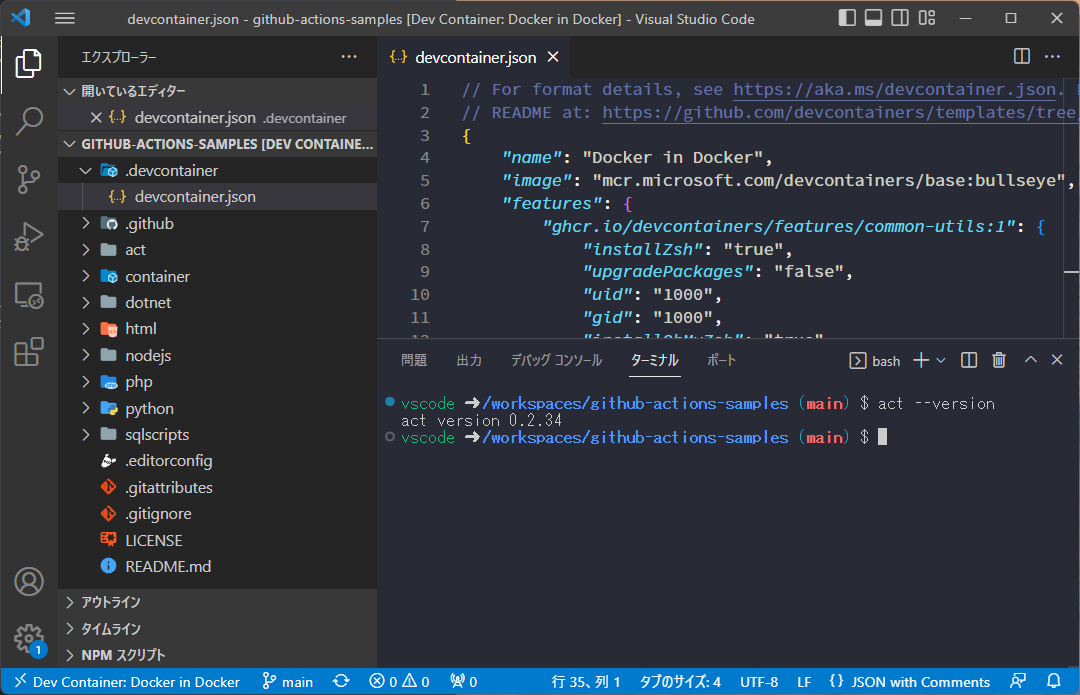
devcontainer 定義が作成できたということは、当然 GitHub Codespaces で動きます!
リポジトリ画面から Codespace を起動しましょう。これで、ブラウザだけで nektos/act によるワークフロー実装を行えるようになりました。

GitHub Actions 環境と全く一緒ではないでしょうが、GitHub Actions のデバッグをすべてオンラインでやるのは大変なので、こういったツールで少しでも効率化したいですね。


